
Home

Services

FAQ

Tech corner

Downloads

About ERPH

|
|
last update
31 Mar 2009
- Download our "Spell Cheque" Excel worksheet and save it to
a location on your hard drive
- Open the file
- When you get this warning screen, click [Enable Macros] button
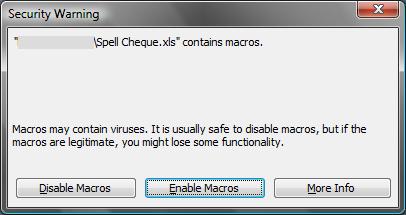
If you do not see this prompt, close the file and follow the steps below to change
your settings
- Input number in the blue box and press ENTER on the keyboard
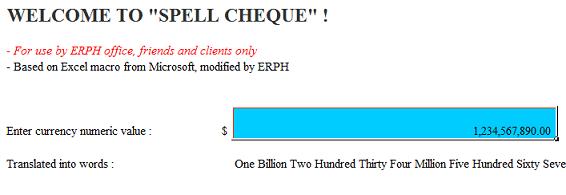
et viola! Your number has been converted into words that you can
write confidently on your cheques.... and now, SEND US YOUR CHEQUES, please!
IF there is no warning screen when opening the file, the security level of your
application may have been set too high - Excel must be set to run macro for the
file to work as described
- Open the Security Settings screen
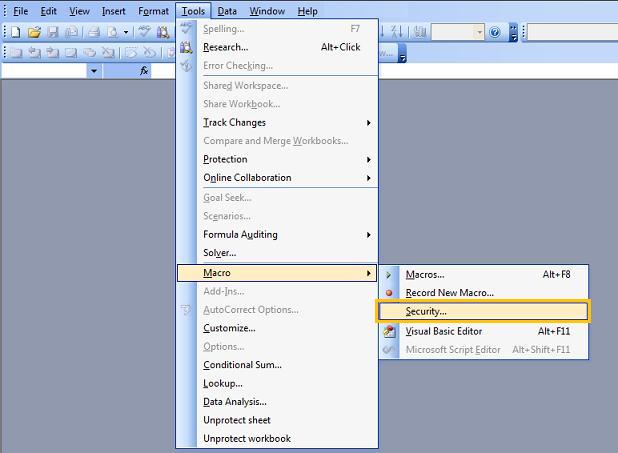
- Set the security level to Medium and click OK to exit
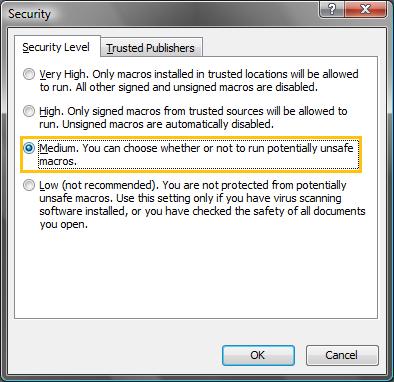
- Now open the Excel file again to run "Spell Cheque" - no need to restart
the application
+ + + + +
+ + +
|
|

主頁

服務範圍

常見問題

科技版 (英文)

下載 (英文)

關於ERPH

|